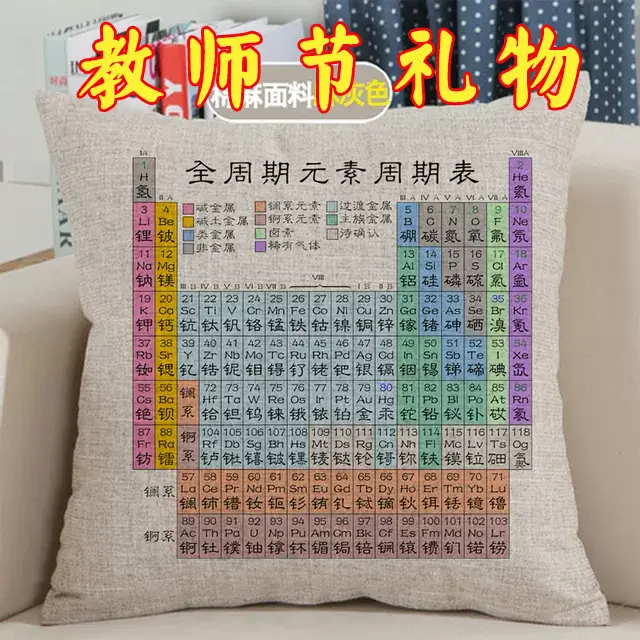我可以删除/var/log/journal 和 /var/cache/abrt-di/usr 目录下的文件吗?
我可以删除/var/log/journal 和 /var/cache/abrt-di/usr 目录下的文件吗?时间久了,/var/log/journal 目录下会出现很大体积的日志文件,我想知道是否可以删除它们,我的这个服务器的硬盘空间有限。

关于/var/log/journal的问题
时间久了,/var/log/journal 目录下会出现很大体积的日志文件,我想知道是否可以删除它们,我的这个服务器的硬盘空间有限。
方法
journal logs
Yes you can delete everything inside of /var/log/journal/* but do not delete the directory itself. You can also query journalctl to find out how much disk space it’s consuming:
$ journalctl --disk-usage
Journals take up 3.8G on disk.
You can control the size of this directory using this parameter in your /etc/systemd/journald.conf:
SystemMaxUse=50M
You can force a log rotation:
$ sudo systemctl kill --kill-who=main --signal=SIGUSR2 systemd-journald.service
NOTE: You might need to restart the logging service to force a log rotation, if the above signaling method does not do it. You can restart the service like so:
$ sudo systemctl restart systemd-journald.service
abrt logs
These files too under /var/cache/abrt-di/* can be deleted as well. The size of the log files here is controlled under:
$ grep -i size /etc/abrt/abrt.conf
# Max size for crash storage [MiB] or 0 for unlimited
MaxCrashReportsSize = 1000
You can control the max size of /var/cache/abrt-di by changing the following in file, /etc/abrt/plugins/CCpp.conf:
DebugInfoCacheMB = 2000
NOTE: If not defined DebugInfoCacheMB defaults to 4000 (4GB).
References
- Is it safe to delete /var/log/journal log files?
- Surprising behaviour when out of disk space
- 19.4. Generating Backtraces